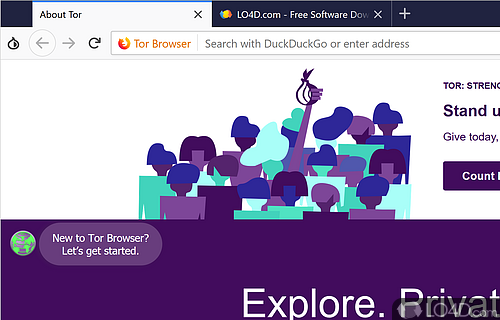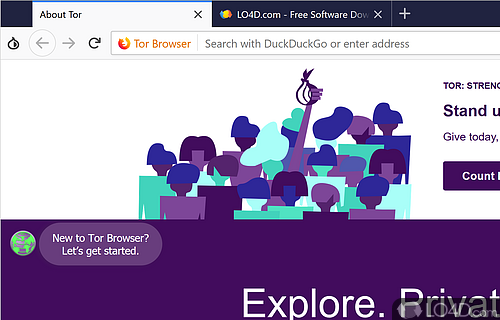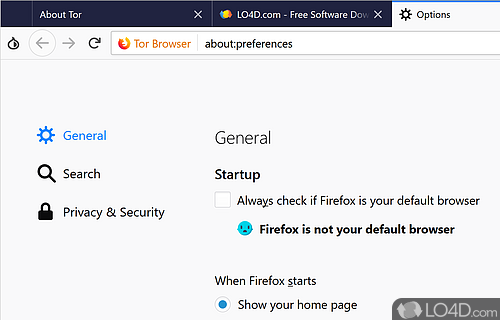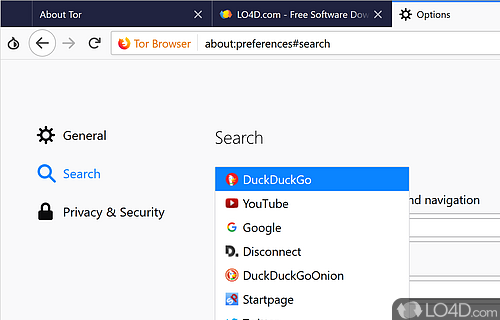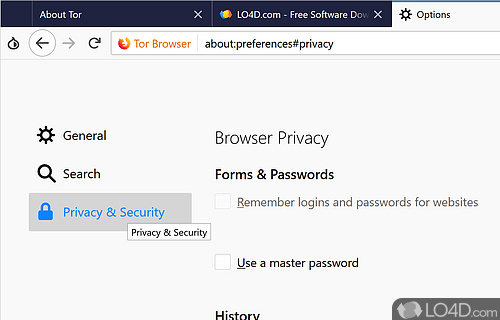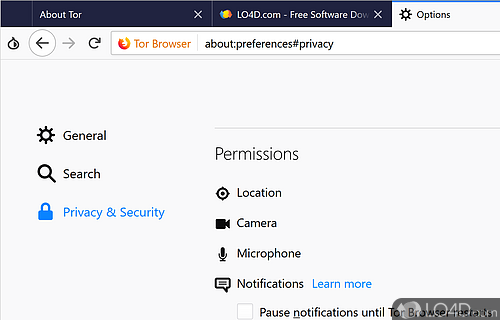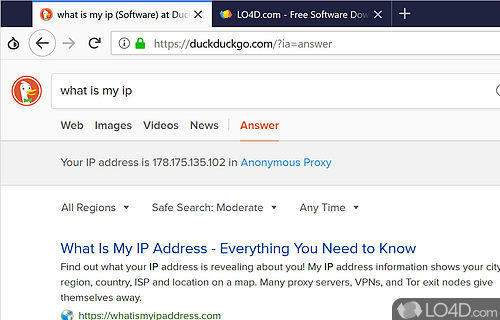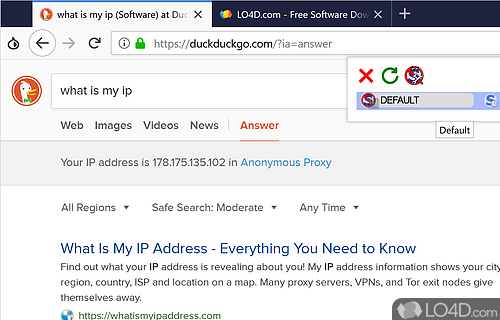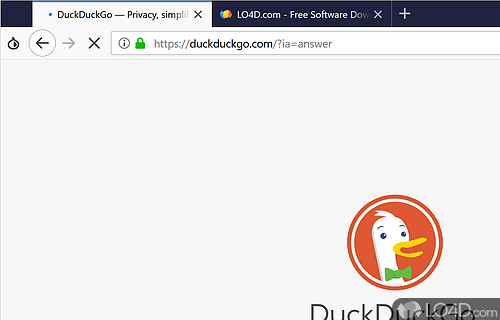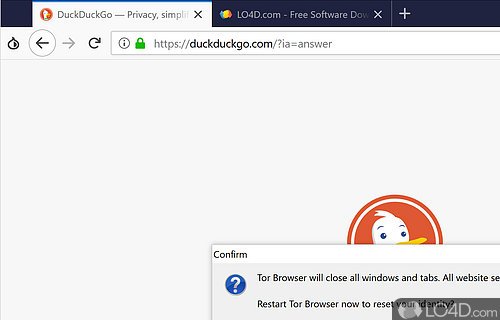Web browser that protects identity, avoids censorship and provides anonymous Internet browsing while hiding true IP address.
Tor Browser is the well-known dark web browser that's been developed as an open source project which makes browsing the web anonymously a reality.
Based on the code by Mozilla as the browser component and The Onion Network as the component allowing for anonymous browsing, this application provides you with a free and easy way to access web sites without revealing any personal details or geographical information about your actual physical location.
The application redirects all traffic through something called TOR, a network of routers placed across the planet which obfuscate your IP address. The browser part of this application implements a bunch of different privacy options included with Firefox which make it so that incognito browsing is always active. Cookies and any personal information is deleted after you're done.
Tor Browser works without any type of manual configuration. You can just install the browser and run it. Everything is ready to go with a few clicks.
Installing TOR Browser
The Tor browser package is very easy to set up. Run the EXE file, set the language to English (or whichever you prefer) and follow the installer. Setup shouldn't take more than a minute. After successful installation, the default Tor Browser opens.
TOR Browser security settings
Before you start surfing, you should switch to "Security Settings" by clicking on the protective shield logo to the right of the address bar. There you can see the not too restrictive basic settings. Basically, you use the Tor browser in private mode, i.e. history and cookies are not stored locally. In addition, plug-ins such as Flash are disabled.
Nevertheless, the slider for "Security level" is set to "Standard", which you should change to block off even more browser features. For example, if you change the security level to "Secure", HTML5 videos can only be played via click-to-play and JavaScript is restricted. If you set the security level to "Most secure", then JavaScript is completely switched off and the browser also blocks many image files.
TOR Browser is a bit slow
For technical reasons, surfing with Tor is slower than in a normal browser because every request takes a detour. This is the price one has to pay for the gained anonymity.
However, if surfing with the Tor browser is really slow, you can usually take countermeasures. We'd suggest restarting the browser so that it can reconnect to the TOR network and perhaps connect you to faster servers.
In closing
Tor Browser is a powerful and, above all, safe Internet browser; that will allow you to navigate the web and dark web anonymously. The most normal thing is to think that 'you have nothing to hide', but even if that is the case, it does not hurt to value and protect your right to privacy and anonymity on the Internet.
Features of Tor Browser
- Blocking Trackers: Blocks third-party trackers, which prevents companies from collecting and monetizing your data.
- Enhanced Privacy: By routing your web traffic through several servers, Tor Browser helps to keep your identity and location anonymous.
- Multi-Platform Compatibility: Available for Windows, Mac and Linux operating systems.
- No Logging: Does not keep logs, so your browsing history is not recorded.
- Open Source: Its code is open to public scrutiny and can be modified by anyone.
- Secure Connections: Enables secure connections to websites, so your data is protected from man-in-the-middle attacks.
- Security: Encrypts your traffic, making it difficult for hackers to intercept your data.
Compatibility and License
Tor Browser has been released under a General Open Source license which means the software can be downloaded and distributed for free. There are other programs from VPN and proxy software available with different licenses like GPL or just plain closed-source freeware.
Tor Project accepts donations for the continued development of this free software.
What version of Windows can Tor Browser run on?
Tor Browser can be used on a computer running Windows 11 or Windows 10. Previous versions of the OS shouldn't be a problem with Windows 8 and Windows 7 having been tested. It comes in both 32-bit and 64-bit downloads.
Other operating systems: The latest Tor Browser version from 2026 is also available for Android and Mac. These are often available from the app store.
Filed under:
- Tor Browser Download
- Free VPN and Proxy Software
- Free VPN Software
- Open source and GPL software
- Internet Communication Software